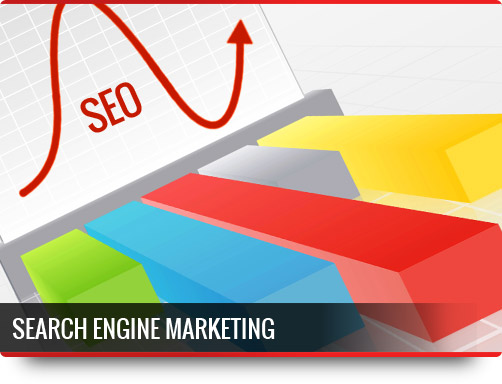 Managing successful AdWords campaigns today is far from setting up the initial campaign and simply “letting it run its course.” On the contrary, successful AdWords campaigns will require frequent testing and monitoring of the campaign results to obtain the best results. But just as important as knowing “what to do” is understanding what “not to do.” In other words, the kinds of mistakes that will just make your campaign unsuccessful and cost you money down the road. Here are some of the most common mistakes that we see most of our clients make before they turn over their campaign management to our MGR team.
Managing successful AdWords campaigns today is far from setting up the initial campaign and simply “letting it run its course.” On the contrary, successful AdWords campaigns will require frequent testing and monitoring of the campaign results to obtain the best results. But just as important as knowing “what to do” is understanding what “not to do.” In other words, the kinds of mistakes that will just make your campaign unsuccessful and cost you money down the road. Here are some of the most common mistakes that we see most of our clients make before they turn over their campaign management to our MGR team.
1. Creating Generic Ads for All Keywords. As with most targeted advertising campaigns, on size does not fit all. Creating just one or several generic ads with all of your keywords associated with them will just produce a very low ad rank and click-through rate. In fact, most of the times, if you have more than one ad using the same keywords, you will be competing against yourself.
It is best to segment your campaigns into several Ad Groups and associated different keywords to each ad group. For example, if you are promoting a car cleaning product, you could create one Ad Group with keywords related to “Protecting” the surface; then a separate Ad Group with keywords related to “Treating” the surface, and perhaps a third Ad Group with surface “Preventive” maintenance keywords. Be original with your ads to stand out from the competition. Put yourself in your customers position and see what type of “value” or information they are more likely to look for when you draft your ads. And as always, test, review and repeat as often as you can.
2. Setting Up Broad Retargeting Campaigns. Retargeting or Remarketing campaigns are an effective way to target visitors who did not convert the first time they visited your website. For more on Retargeting campaigns, click here. Usually, retargeting campaigns have a higher conversion rate, simply because your visitors are already halfway ‘sold’ into your product, however, it is important to treat the retargeting campaign ads differently than the actual AdWords ads for optimum conversion rates.
You should also fine tune your retargeting campaign so that you target only visitors that meet a specific criteria. For example, visitors who visited more than one page of your site, or that went to your site more than once within a certain time frame. All of these are signs that indicate that your visitor is really interested in your product and a properly placed retargeting ad may be just the ticket you need to convert that visitor into a buying customer.
3. Having Your Ad Agency Set Up a New Account Under Their Name. We see this all the time. Clients come to us from another agency and once they leave the agency, the client no longer has access to their own AdWords Campaign data because it was originally set up under the agency’s account or email address. Please avoid that at all costs. Either you set up the account and grant access to your agency, or if you don’t know how to set up the account, ask the agency to set it up under your name or email address. That way, you will always remain in control of both your campaigns and your data, no matter which agency you use in the future.
4. Using Broad Match. Just like using generic ads for all of your keywords is not a good practice, using ‘Broad Match’ for all of your keywords can severly decrease the effectiveness of your campaign.
When you set up your new campaign with Google AdWords for the first time and input your keywords or keyword phrases, Google’s default keyword type is “broad match.” Few people outside of AdWords agencies realize that Google offers three different match types as well as the option to add “negative keywords” to your ads or ad groups. So let’s differentiate between the different match types here:
- Broad Match: hunting knife – ads may show when a search includes these keywords in any order, or any single word, not as targeted, more clicks but usually poor conversion rate.
- Phrase Match: “hunting knife” – your ads will only show when the search query includes the keywords in this order, regardless of words before and after, it is more targeted, results in decent click-thru-rate but a higher conversion rate.
- Exact Match: [hunting knife] – your ads will only show when the search query includes only these two keywords, in this exact order, with no other words. It’s highly targeted, results in the least clicks, but typically the highest conversion rate.
- Negative Keyword: – toy; setting up “toy” as a negative keyword, will prevent your ads from showing for searches that include that keyword, such as “toy hunting knife” resulting in eliminating unwanted clicks that will consume your budget.
As you can see from the above match types, if you’re just looking for the maximum amount of click-throughs, then broad match may work for you. However, if you want to minimize unwanted clicks and target more specific visitors looking for your product, you could set up certain ads and keywords testing phrase match or even exact match. You will see fewer impressions and click-through rates, however, your conversion rate will be higher.
5. Dynamic Keyword Insertion. If you have a lot of products to advertise or even products in multiple categories, you may want to experiment with dynamic keyword insertion. In essence, dynamic keyword insertion will allow you to add multiple keyword options to the same ad, so instead of creating dozens of different ads to promote all of your products, you can simplify the process by inserting {keyword} in the ad. You can use dynamic keyword insertion in several places including:
- The Ad headline
- The description lines
- The Display URL
- The Destination URL
This is how it works: Let’s assume that you have 100 keywords and you would normally create 100 different ads to cover all of them individually. By using dynamic keyword insertion, you would just add {keyword} to the copy and your selected keywords will appear dynamically, thus increasing your chances of matching the search query that a visitor used while searching in Google. If you have a keyword that is too long and won’t fit within the ad character limit, you can also select a default word to replace it in those cases. For example, if your default word is “knife,” then you add the following {keyword:knife}. That way, no matter which keyword is used in the search query, your ad will still be within AdWords specs.
AdWords campaigns can be the trigger to jumpstart your sales, but only if you set them up properly and avoid making some of the most trivial mistakes. As always, if you have any questions or need assistance with your campaigns, our MGR Team is here to help you.
Until next time, this is Manuel Gil del Real (MGR)




