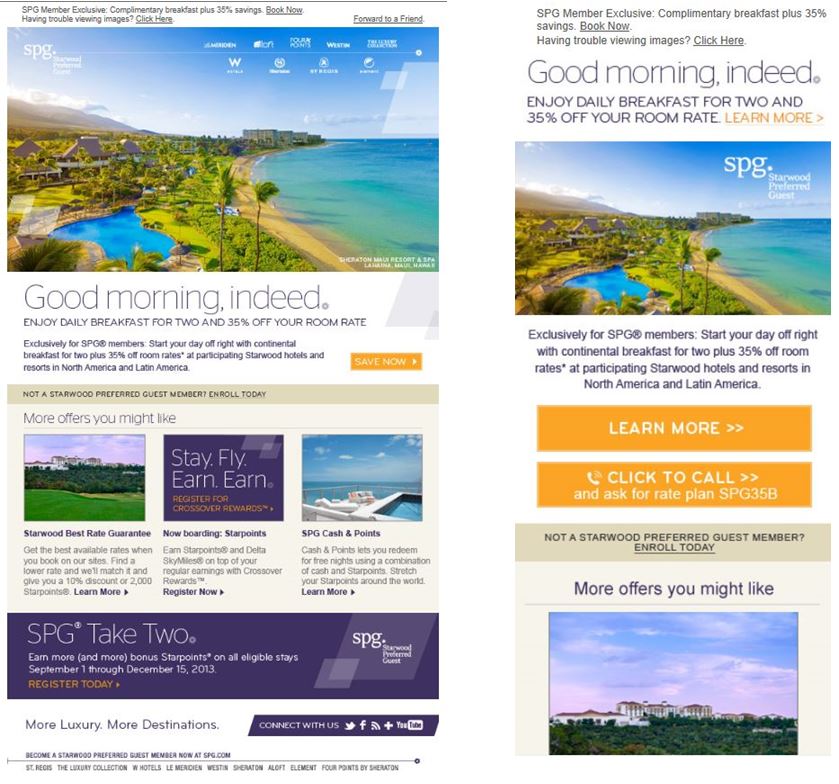If you follow this blog on a regular basis, or if you are an MGR Consulting Group client, you know that we are great advocates of Email Marketing. Despite all the new “marketing channels” such as Facebook, Twitter, Pinterest, Google+, video marketing, and so many others that have developed over the past few years, Email Marketing is still one of the most reliable and conversion-proven methods for today’s marketers. A good and constantly updated and growing email ‘opt in’ list should be every company’s most treasured marketing asset.
But as much as Email Marketing has been around for more than a decade, the way you deploy your marketing emails has constantly evolved. Now more than ever, with the large popularity and wide-spread use of smart phones, the way you design your emails could be the difference between being opened by your intended recipient or deleted right away.
Enter Responsive Email Design. If you recall, a few weeks ago, I wrote a similar article regarding the importance of Responsive Website Design and how our team at MGR Consulting Group decided earlier this year to program all of our clients websites with this new standard. Well, now we’re also transitioning to Responsive Email Design to ensure that we are always providing to our clients the latest and more effective marketing tools to help them sell and promote their products and services.
Responsive Email Design, sometimes referred to as RED, has been growing rapidly in popularity, and several studies show that, on average, up to 50% of emails are opened first on a mobile device. For some companies, that rate is as high as 70%. If you’ve ever had the sad experience of trying to read an email on your mobile phone that was only created for a desktop view, you will know what I’m talking about; missing images, tiny fonts, hard to find calls to action and buttons, fruitless scrolling, frustrating navigation, just to name a few of the user frustrations.
For that reason, today’s brands are turning to advanced responsive design techniques that create a better first impression for their subscribers, increase their open and click-through rates and boost their revenues.
At this point, some of you may be asking yourselves “what is a responsive email and how does it work?” Responsive design, whether it is a website or an email, consists of a series of programming and design techniques by which a screen and its contents will automatically adapt to provide an optimal viewing experience across all platforms and browsers.
The purpose of this article is not so much to dig into the technical aspects of how to program a responsive email, however, I do want to highlight the six most relevant elements that will make your email marketing campaigns more effective through responsive email design. If you look at the side-by-side example below of a Responsive Email Design that MGR recently created for one of our clients, you will realize how the same exact email, displays completely different when opened on a desktop computer or when viewed on a mobile device.
1. It’s a very common misunderstanding that media query (the CSS conditional styles used to program a responsive email) and the way your responsive email will display is based on the device or operating system being used. This is not true. It is actually the application used to view the email that determines how your email will display. That’s why you may experience that the same email will display differently in two different apps although both apps are installed on the same phone.
2. By the same token, some email apps do NOT yet support responsive emails. As of this writing, they are:
- iPhone Gmail app
- iPhone Mailbox app
- iPhone Yahoo! Mail app
- Android Gmail app
- Android Yahoo! Mail app
- BlackBerry OS5
- Windows Mobile 6.1
- Windows Phone 7
- Windows Phone 8
Apps that DO support responsive emails are:
- iOS Mail app
- Android 4.x Email (OEM) app
- Windows Phone 7.5
- BlackBerry OS7
- BlackBerry Z10
For the latest list of apps that support Responsive Email Design Click Here >
3. Clear Message and Offer: Before you think that you can just “adapt” your desktop email or newsletter and make it responsive, it is important to make sure that you take into consideration design features that will be dictated by your responsive design. A short, concise and clear message will always produce better results than an email jammed with multiple offers and messages.
4. Simple is Better. Again, begin with the end in mind. Your responsive email will be displayed as a single column layout when viewed on a mobile device. Typically, the maximum width that you will use on a mobile device is 480 px. Keep that in mind and simplify your design accordingly.
5. Adjust and Replace. As you can see in the above email sample, the responsive version of the email actually includes a few variations to enhance the viewer experience on a mobile device. The main picture is trimmed properly, the main offer header is placed outside of the image, the font sizes are increased and more importantly, the Call to Action buttons (Click to Call, etc) are specifically designed ONLY for the Responsive version and do not appear on the desktop version of the email.
6. Use a Compelling Subject Line. The email subject line that displays on a mobile device is usually much shorter than what you would normally be able to read on a desktop client. It’s is very important that your subject line includes the main offer or ‘money keywords’ at the beginning of the sentence to increase your open rate.
In sum, Responsive Email Design is still in its infancy stages. The fact that there are so many email clients/apps, mobile devices, and rendering platforms is making the task for all programmers very challenging. However, the smart phone statistics don’t lie. People look at their phones an average of 150 times per day. The majority of the consumers’ transactions and research are initiated from a mobile device, and more relevant to the subject of this article, 80% of people will delete an email if they can’t read it or if it is not optimized for their mobile device. The key is always to test, improve, and test again. If you do that, you will always be moving in the right direction.
Are you using Responsive Email Design for your clients? Let me know your thoughts, and of course, if you have any questions, feel free to contact me anytime.
Until next time, this is Manuel Gil del Real (MGR)