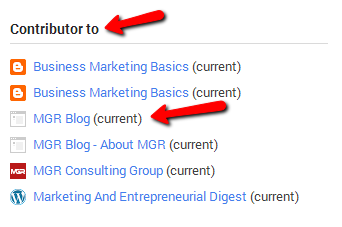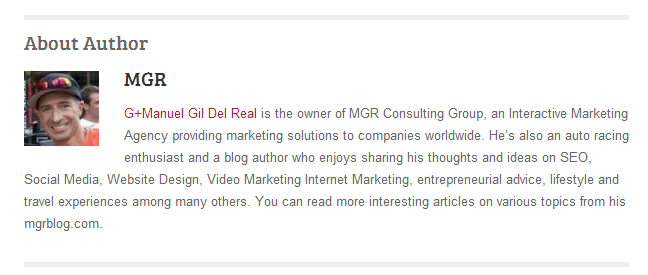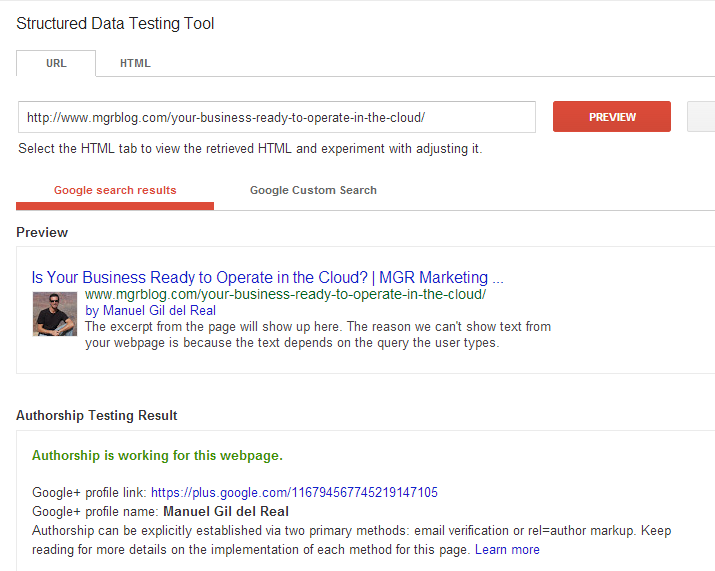If you’re an active Internet Marketing person, or simply like to browse around Google’s search pages, you may have noticed that Google has been increasingly active lately in developing new algorithms and code to “personalize” search engine results. One of the most visible features is the so called, Google Authorship mark up. What is Google Authorship? In a nutshell, by adding a certain code to your online articles, you can claim “authorship” of the content that you create and enhance the way the SERPs display your content and put your name and face to your work – the photo is taken directly from your Google+ profile.
I’m pretty sure your next question is “That’s great, but how do I add Google authorship to my blog or my website?” There are plenty of “How to” articles about this topic already, but from my own research, I’ve found out that even Google’s own how to guide is not that easy to understand or implement. So, I commissioned our Social Media team at MGR Consulting Group to go through all the process so that I can give you a first hand, step-by-step guide with our personal experience.
But first let me expand a bit on what Google authorship is and how you can take advantage of this feature.
What is Google Authorship
Simply put, Google authorship is the photo and byline that you see on search engines when searching for something. In short, it shows who the author is of that particular content.
But there’s more to it than just that. The so-called “rich snippets” of information will show netizens the author’s profile picture (usually taken from the Google+ account), full name, including the number of Google+ circles one has.
On top of that, Google authorship symbolizes a verified connection between you as the creator of the content and the content found on the web. As such, your post is apt to get recognition from Google as a unique and quality article created by a real person.
That said, authorship adds value to content and search results rewarding those real trustworthy writers out there of their profound effort to provide quality and informative content to readers.
The Importance of Google Authorship
1. You’ll get noticed, definitely!
Photos catch attention, we know it but research proves it. Not to mention, if you have compelling information in your rich snippets, makes a lot of difference. And of course, next to visibility is higher click-through rate.
2. Higher Click-Through Rates
Among the many entries found in search results, those with rich snippets get better placement and more clicks. A study was made by Search Marketing Catalyst proving that authors with Google authorship has an increase click-through rates of 150%
3. Builds Credibility
Articles with verified authorship gains more Trust from online readers, thus building credibility and authority over your niche or blog.
4. No More Plagiarism
With Google authorship, plagiarism is now gone with the wind.
Four Easy Steps in Setting-Up Google Authorship
1. Email Verification on G+
Verifying your email in Google+ is important. Google wants to know that YOU are legit, therefore make sure that the email address is the same with that as the domain of your blog.
EX: yourname@yourblog.com
Suffice to say, that seeing you posting on the domain and having the same byline with that of your G+ account, allow you to make the connection.
2. Linking Your Blog From Google+
In the About Page of your G+ profile, add your blog URL to the “Contributor To” section. Link the bio page of your blog or directly to the content.
3. Linking Google+ Profile From Your Content
In your author bio found at the bottom of the post, link your Google+ profile by adding “rel=author” of the permalink.
4. Check if Authorship is Verified
Google is making our job effortless by providing as a FREE Rich Snippet Testing Tool to see if we have successfully added authorship to our blog.
Simply paste your blog URL in the box and click preview. See image below.
Troubleshooting Tips:
If authorship is still not working after checking the link in the structured data testing tool, try the following steps:
- Try to link your G+ to a specific post instead (do this if you were linking G+ to your site’s bio page).
- Try adding ?rel=author at the end of the url.
- If authorship is still not working, try adding a G+ Authorship plugin to your WordPress blog.
If all of this is too complicated (and it can be) just send as a note and our team at MGR Consulting Group will handle it all for you. Setting up your Google Authorship profile could be one of the most effective steps that you can take towards establishing yourself and your business as a reputable authority in your field.
Do you have Google Authorship added to your Website or Blog yet? what is your experience with it, do you like it? let me know your thoughts below.
Until next time, this is Manuel Gil del Real (MGR)