
How Does Facebook Measure Ads Attribution?
Just as most other online advertising platforms work, Facebook also credits (or attributes) actions to your ads if someone viewed or clicked your ad and then took an action within a specified time period. In Facebook’s ecosystem, there are a number of actions that may be attributed to your ad including video views, Page likes, photo views, purchases, mobile app installs and more.
Facebook reports actions based on impressions (views) of your ad and clicks on your ad. This is important to understand since it will directly impact the value that you attribute to your conversions. For clarification…
- A Click is when a person clicked your ad and took an action. Facebook includes a large number of ‘actions’ in their repertoire such as Likes, Shares, Photo or Video Views, downloads, visits to your website and many more. All of these actions result in what is called click-through attribution.
- Impressions:An impression is when a person sees your ad, doesn’t click it, but later takes an action within the attribution window. This is called view-through attribution.
In cases when both an impression and a click occur, Facebook only registers the click for purposes of attribution even if another view by the same person happens after the click.
Understanding attribution windows
Again, just like most other advertising platforms, Facebook credits an action to your ad if someone viewed or clicked your ad and then took a desired action (ex: purchased a product on a website) within a specified number of days. The number of days between when a person viewed or clicked your ad and then subsequently took an action is called an attribution window.
By default, Facebook’s attribution window is set to 1-day for view through conversions and 28-days for click through conversions. However, Facebook also offers the option to change both the ‘view’ and the ‘click’ attribution windows anywhere from 1 day, 7 day and 28 day.
The best way to see all activity related to your ad, is to select both view-through and click-through attribution for the same time period. On Facebook Business Help Center, they offer the example of looking at the purchases that occurred after someone viewed or clicked your ad in the last 7-days, you could select a 7-day view and 7-day click attribution window. This would show you the following columns:
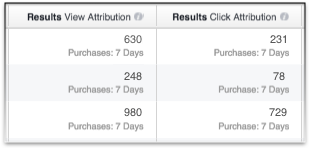
Once you have these columns, you can see if people are taking action after seeing or clicking on your ad. You can also compare your results and cost to your other ads and see which ads had better outcomes.
To change the attribution window for your ads, simply go to your Ads Manager.
How to Gauge Your Campaign’s Results
When you set up a campaign, you select your primary objective such as post engagement, video views or conversions. Based on your objective, the Results column will show the specific actions that you want to happen as a result of your ad. For example, if you select the conversions objective, the Results column may show purchases or how many times an item was added to a shopping cart. The challenge comes when you’re trying to measure results for actions that happen off Facebook or even off your own website. In these cases, you will need to create and install a Facebook pixel to keep your actions tracked at all times.
After selecting an attribution window, you can see how many actions occurred as a result of views or clicks.
While the Results column will only show actions related to your objective, your reports may show other activity that occurred as a result of your ad. For example, if you create an ad to increase purchases, and someone clicks on your ad, buys an item on your website and later likes your Facebook page, the “like” will show in your reports. The “like” would not be counted towards your Results though.
A Few Important Notes About Facebook Attribution:
- Facebook uses a last-touch attribution model, which means they will attribute full credit for a conversion to the last ad the person clicked or interacted with. If the person did not click on an ad, full credit is attributed to the last Facebook ad viewed. If they clicked the ad, it will get attributed to the ad clicked. If they didn’t click, it’s attributed to the most recent Facebook ad they saw.
- Click-through attribution may include engagement clicks, such as likes, comments or shares on your ad. This means if someone liked your ad, conversions would be attributed to the click-through attribution window you’ve selected.
- If one person clicks on an ad multiple times in a short period of time, Facebook will treat these as duplicates, and only count it as a single click in our reporting.
- Any events outside the maximum conversion window (28 days) are not counted.
- Numbers will continue to update through the 28 days following the end of a campaign. If you’re pulling your ads attribution data into your own models or data storage. This is important if you’re used to getting monthly reports since your numbers can and will vary to include the final numbers after the full 28 days have passed.
Why Ad Impressions are as Valuable as Actual Clicks
Ad clicks do matter. A lot of advertising KPI’s are based on ad clicks: cost-per-click, cost-per-conversion, click-through-rate, just to name a few. However, if you’re tracking ad clicks alone, you’re also missing a large portion of your audience; those who don’t click on ads, but may still be influenced to convert later.
There are several reasons to include ‘non-clicks’ as part of your campaign metrics.
- According to Ad Roll, “A small portion of people click on ads: Only 16% of users click on ads, and half of those, 8% account for 85% of all clicks on display ads. This means that this pool of what the industry calls “natural born clickers” is the only audience you track.”
- Last-click attribution models are fundamentally incentivized to find users already likely to purchase-a practice referred to as “funnel jumping.” Ideally, advertising should influence users to consider purchasing a product or service they wouldn’t otherwise have been exposed to. In other words, attracting customers from the top of the funnel (awareness stage) to the bottom of the funnel (action or purchase stage).
- Credit is not accurately assigned across all of your marketing channels; last-click gives all the credit to the final click and ignores any other marketing that occurred before the purchase. This means any previous messaging users were exposed to, in addition to any content they consumed that discussed your brand, isn’t appropriately valued.
As always, if you need assistance setting up your Social Media campaigns, you can contact our team at MGR Consulting Group anytime.
Thank you for reading! Until next time, this is Manuel Gil del Real (MGR)
Sources: Facebook.com, Google.com, AdRoll.com




